Due to recent Google Play Store policy changes, our app, PharmaGuide, is temporarily unavailable for download on Android OS versions 13 and 14. We apologize for any inconvenience this may cause. But don’t worry—we’re here to guide you through the steps to download and install PharmaGuide directly.
Use the link below to download the app directly to your device.
Go to your browser’s Downloads folder and tap on pharmaguide.apk.
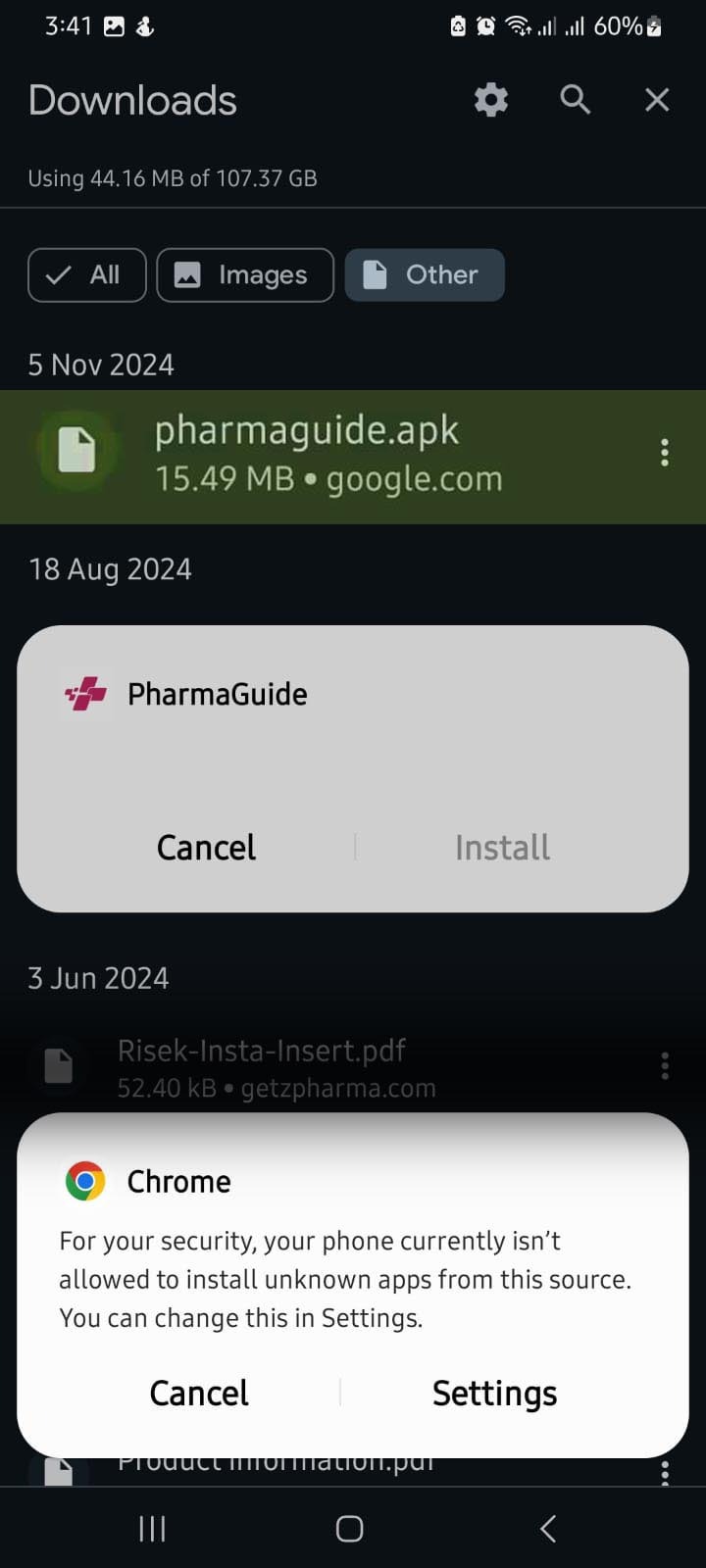
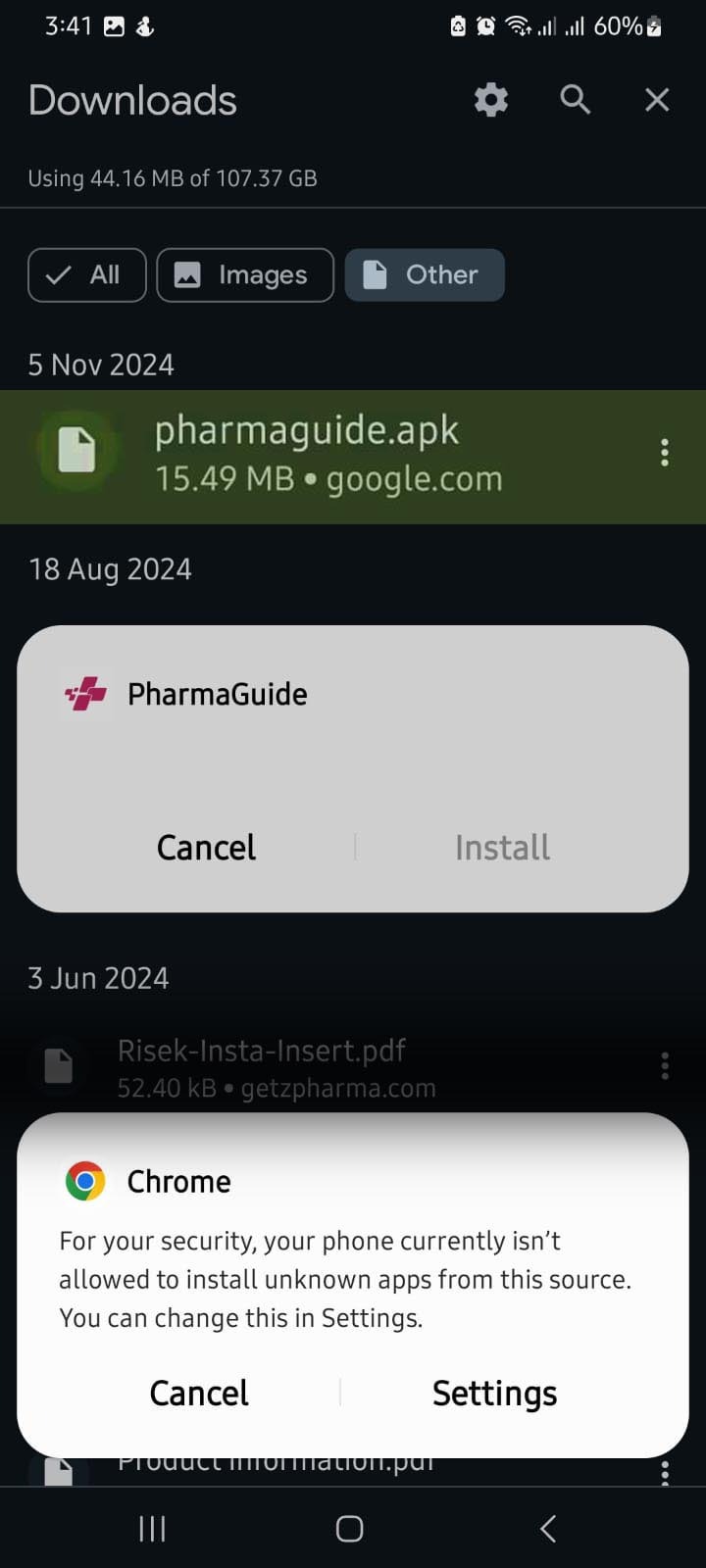
When prompted, allow your browser (e.g., Chrome) to install apps from this source:
a) Settings > Allow from this source (this may vary slightly based on your browser).
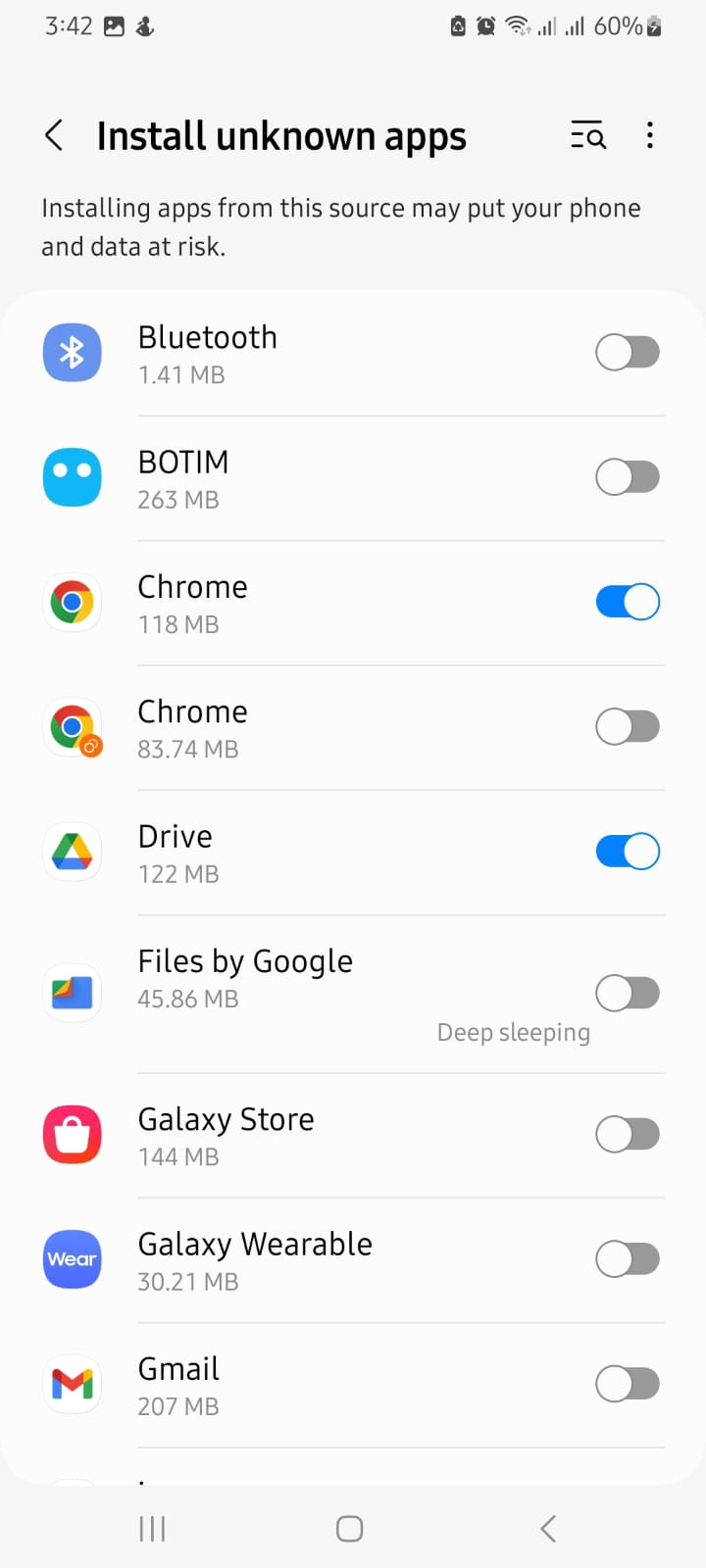
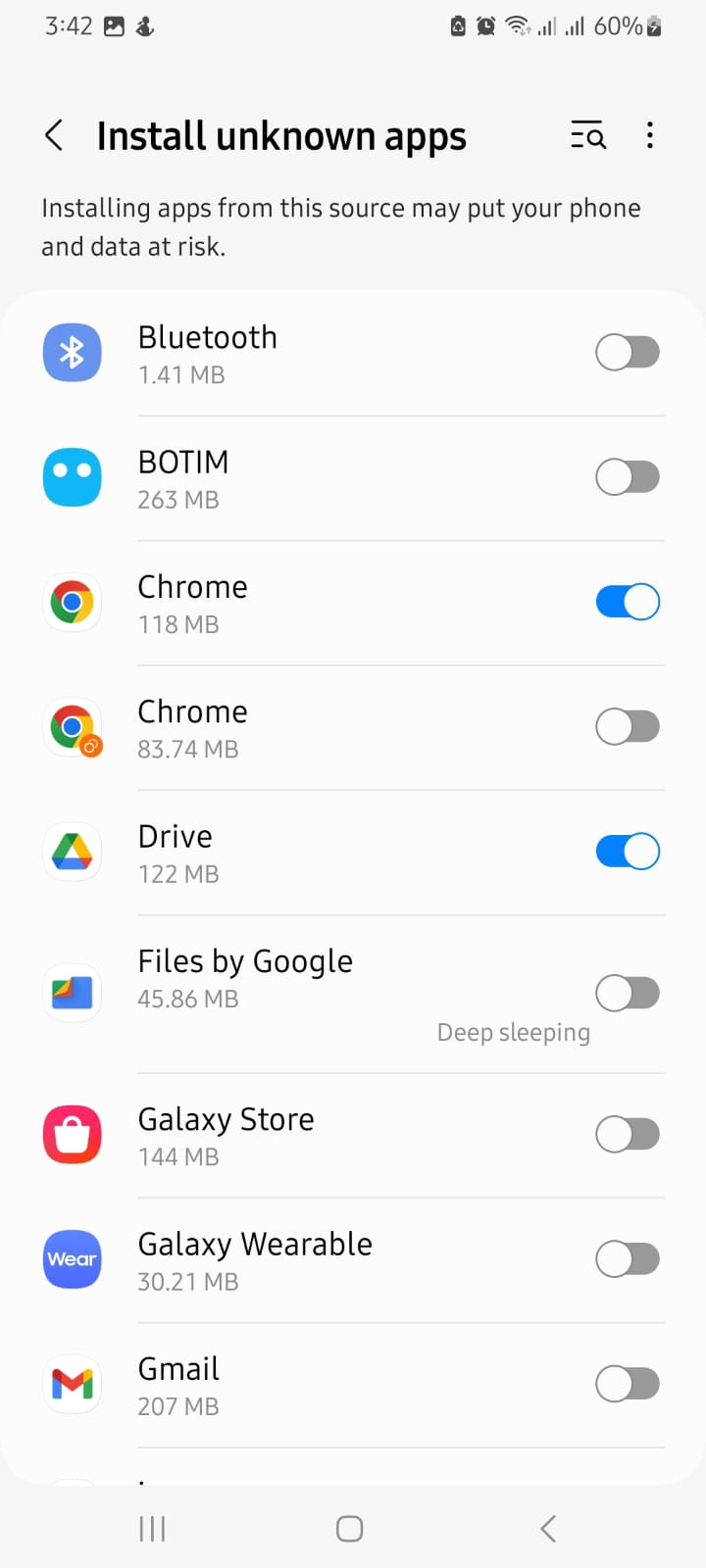
After granting permission, tap Install when prompted.
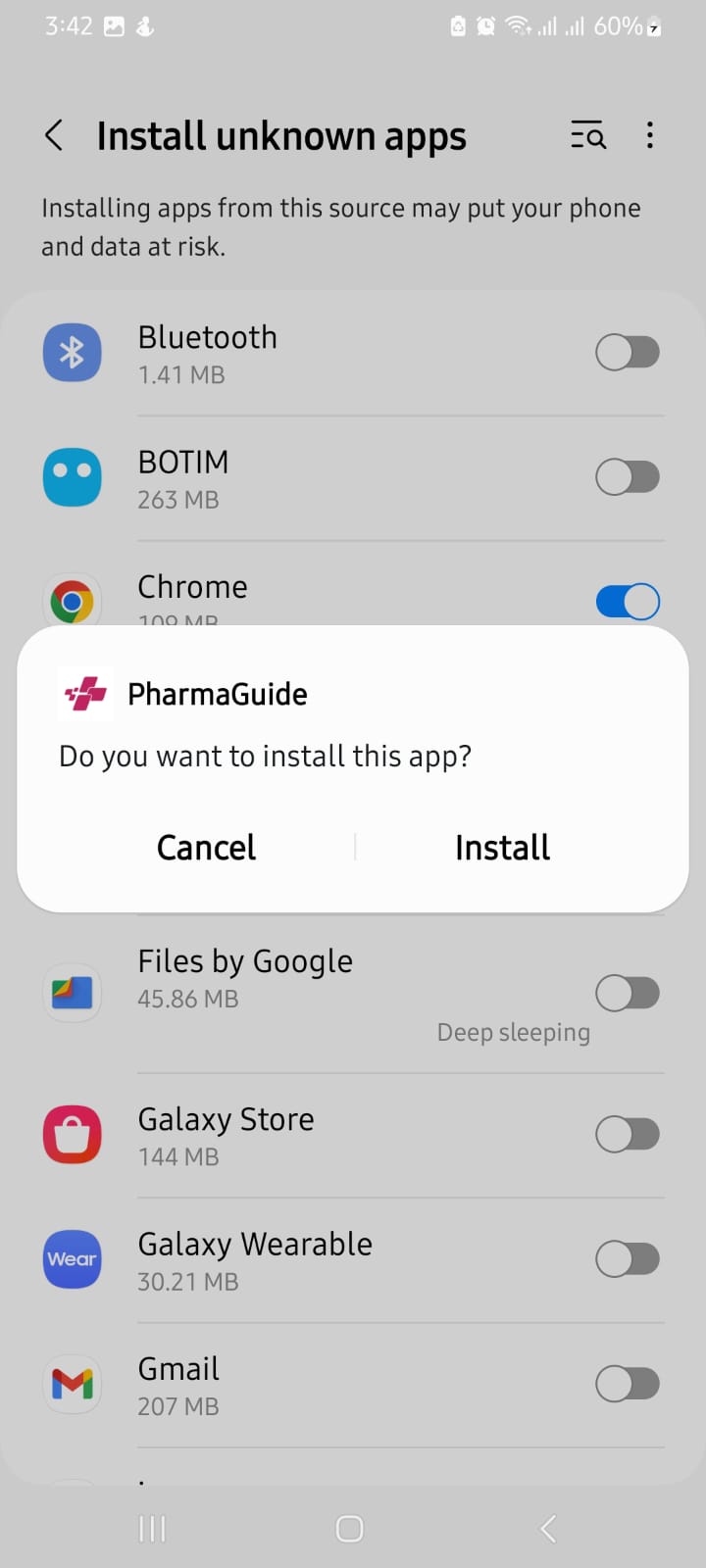
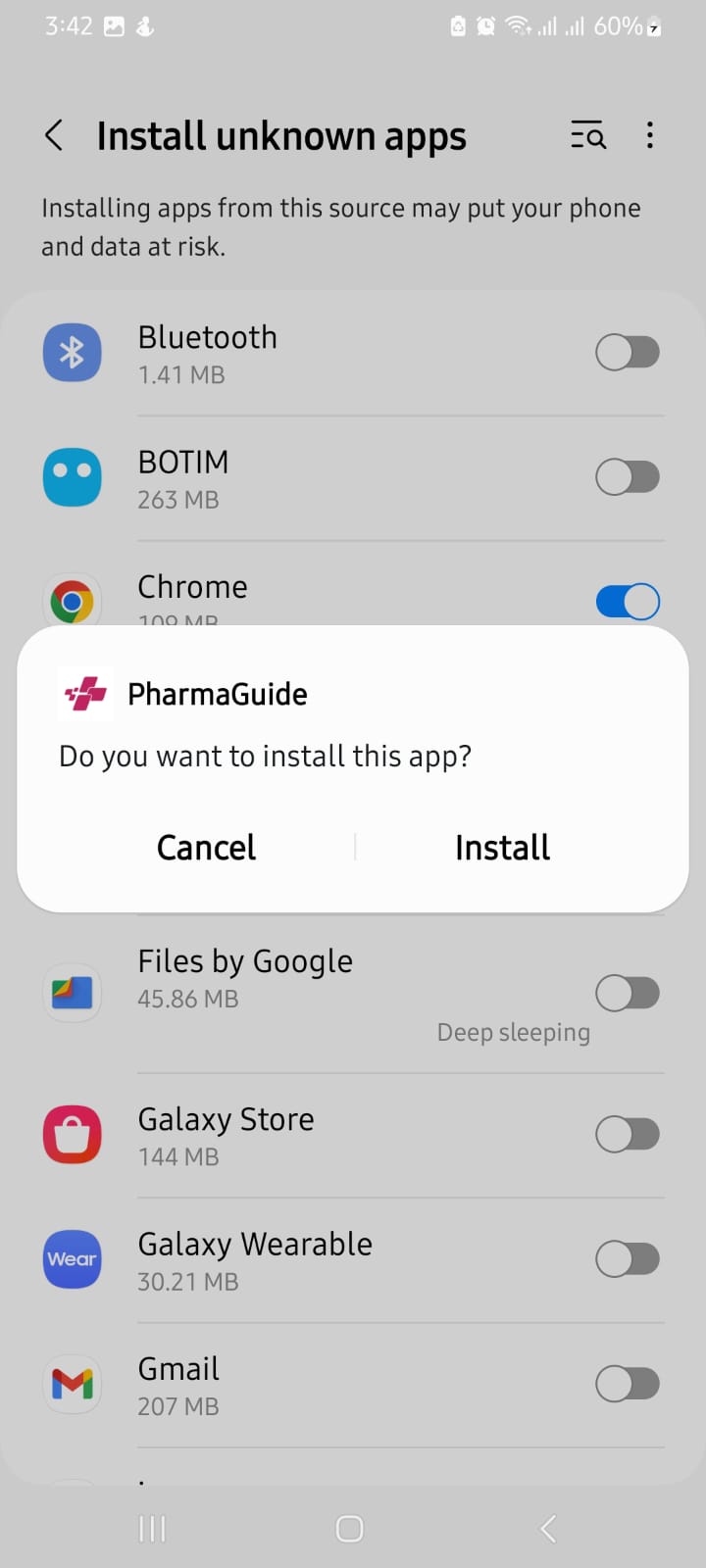
Please wait while the app is being installed.
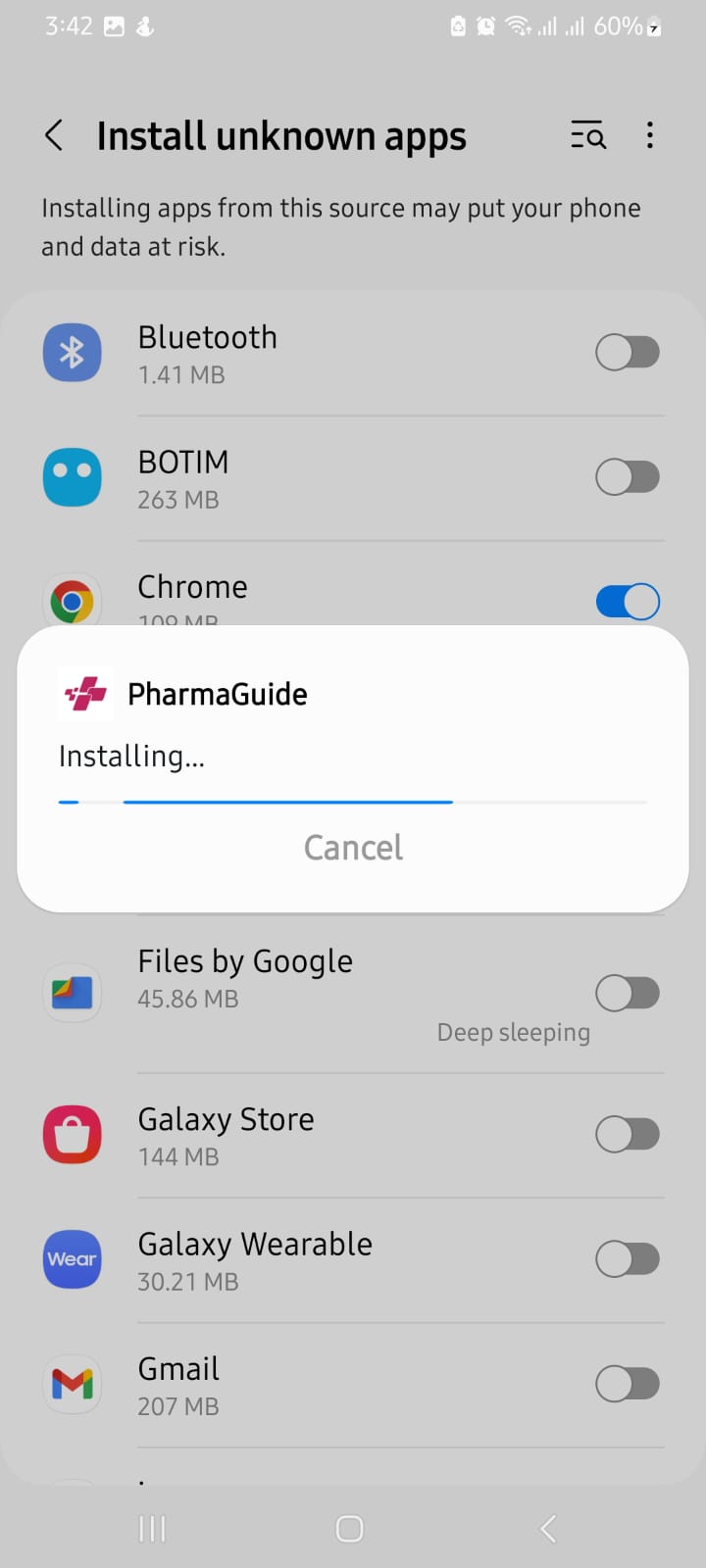
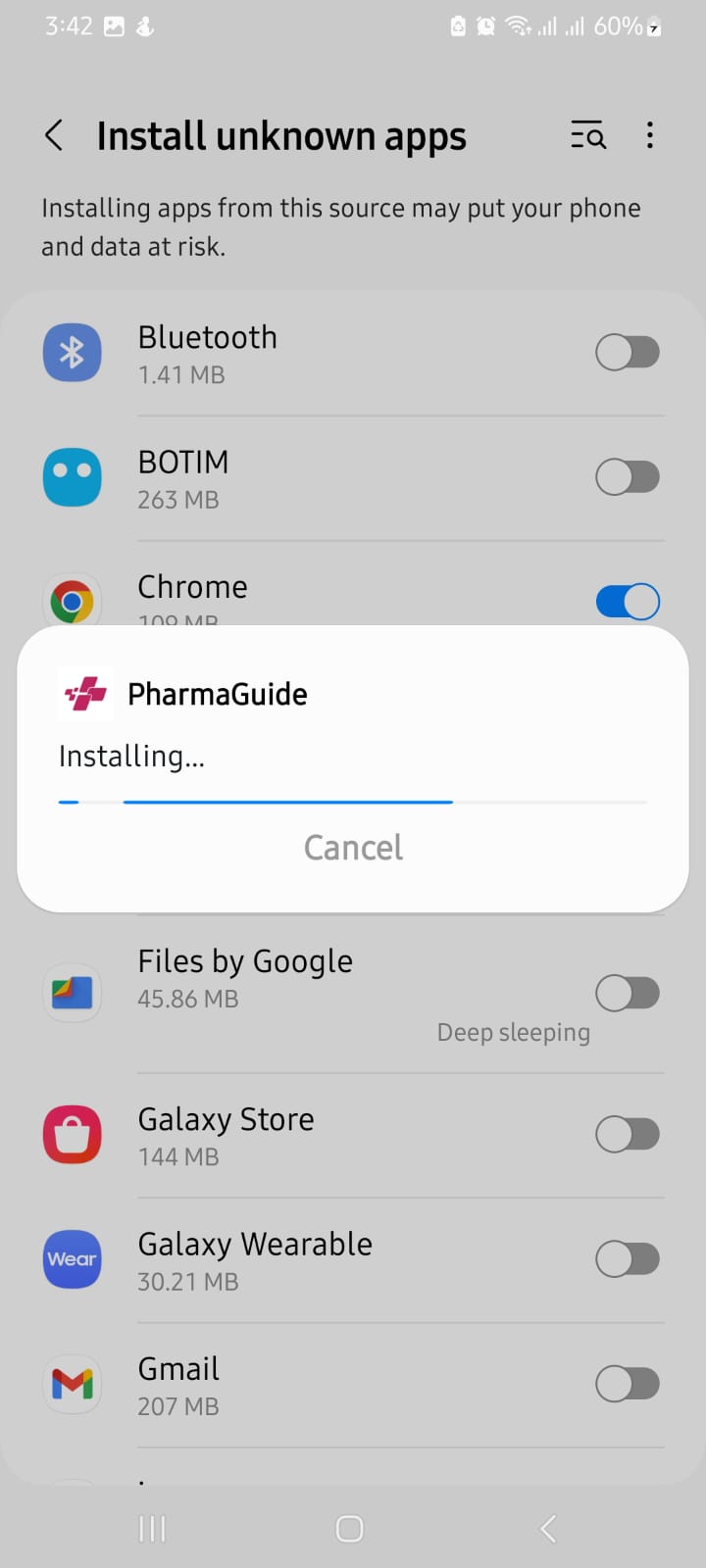
Once the installation is complete, tap Open to launch the PharmaGuide app.
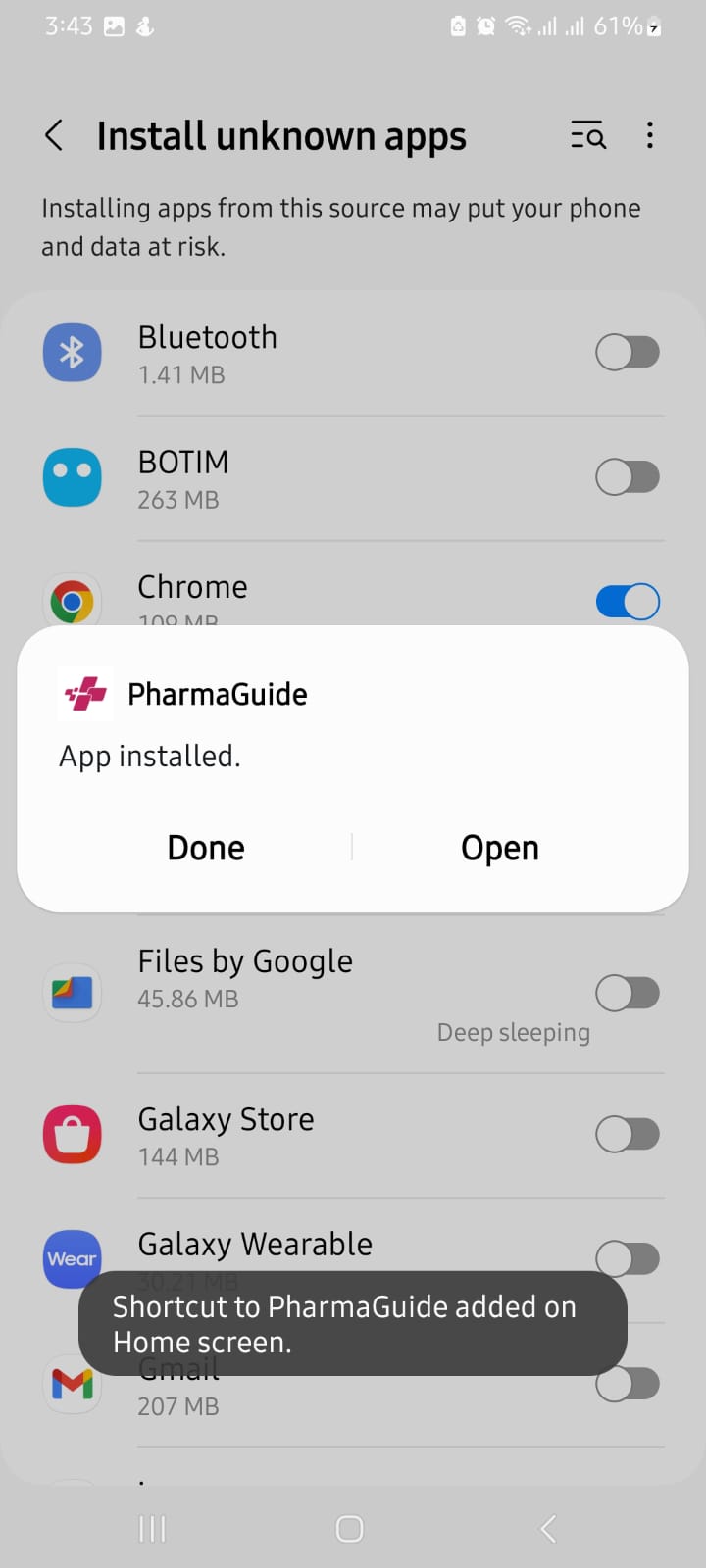
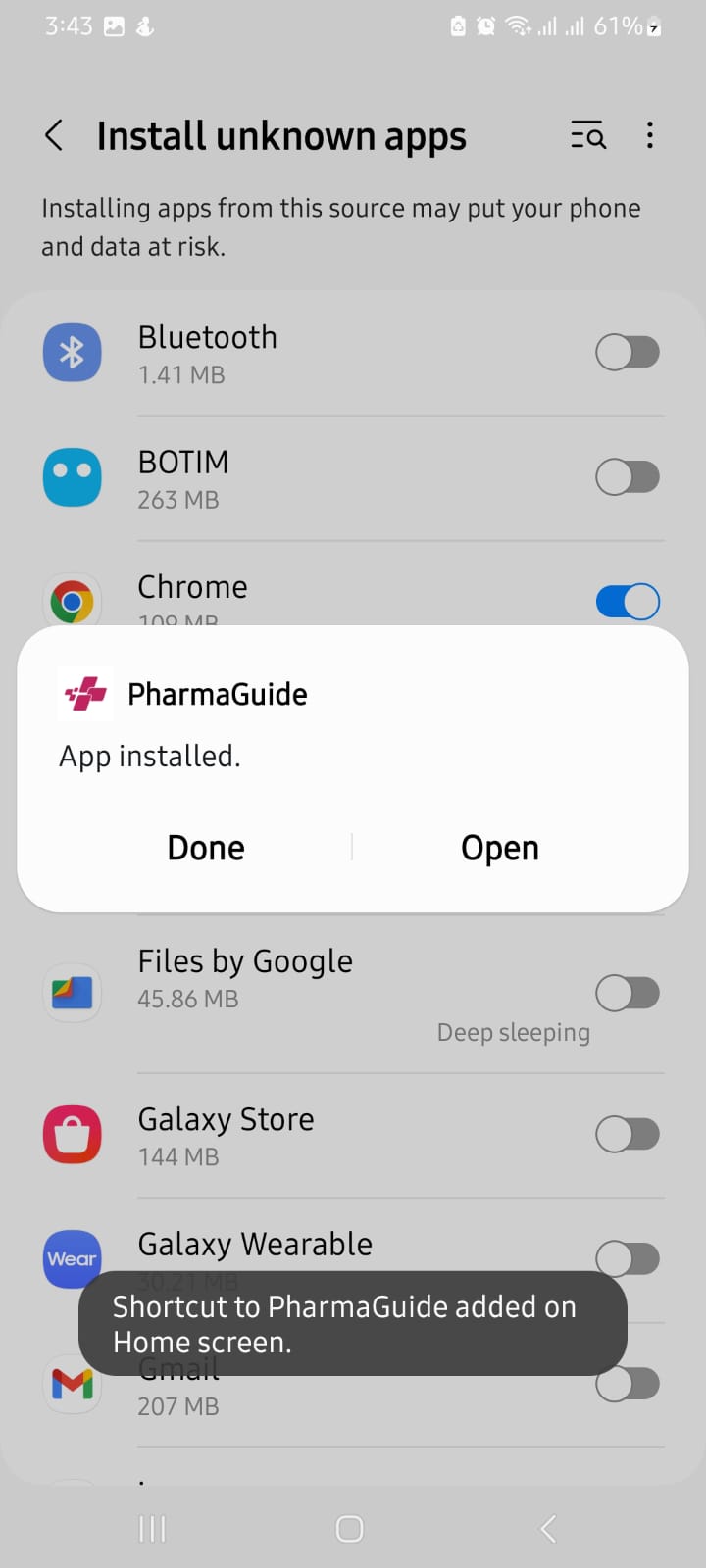
Now, you can use the PharmaGuide app.

